Trade and the transport of goods can take place by land or sea. This section will describe how this functions in the SETTLER world. Trade and the transport of goods will first be dealt with generally. Then land transport and finally sea transport will be covered.
Trade is here taken to mean an exchange of goods between or among players. Transport of goods primarily serves the purpose of establishing a second colony and supplying it with the materials it needs until it has become self-sufficient.
Trade can only be carried out with human players. If you're allied with another player, trade is relatively free of risk. When you have an abundance of certain goods which a team member needs, trading with him helps the entire team.
Trade is more complicated when your trading partner is also your opponent. Nevertheless, this trade can be mutually profitable. Let's assume, for example, you're playing the Egyptians and your opponent the Asians. You don't have enough stone and your opponent lacks boards.
Provided that you both have built marketplaces, you can now trade with each other. Offer your opponent two boards for two stones. As long as your opponent keeps his side of the agreement and sends stones, you can continue trading. If your opponent reneges on the agreement, you have at most lost two boards - a reasonable risk. Trading with a computer opponent is not possible.
Transport of Goods to your Second Colony
![]()
The map is still so big and your colony is still so small. How about establishing a second colony? You know how to recruit pioneers. You also know that you can send these pioneers outside your borders to occupy unoccupied territory by right-clicking on them while holding the "ALT" key down. As soon as you have annexed a large enough tract of land, you can convert some or all of the pioneers back into carriers. They will then be able to become diggers or builders when they have the appropriate tool at their disposal - a shovel or hammer.
If you now establish a trade connection with this newly occupied territory, you can transport everything there that you need for a second, small colony: shovels and hammers, boards and stones, saws, picks, axes, in short everything that you have lying at your disposal at the beginning of a game. Establishing a trade connection can either be done by land using marketplaces or by sea using transport ships. These will be described in more detail below.
Of course, you also need a couple soldiers. If there are no land or sea barriers between your starting colony and the newly acquired territory, they can go to your second colony by foot. If there are barriers, you'll have to send them by transport ship.
After you have the necessary goods, build a small guard tower and a residence. You can do without the tower if there are no enemies nearby. A weakly manned tower can also be attacked easily whereas land that you've acquired by using pioneers can only be occupied when your opponent sends his own pioneers or slowly makes his way there with towers.
As soon as your first residence is built, you should have enough Settlers to build up a self-sufficient infrastructure there. If you happen to have too many idle Settlers in your old colony, you can also forgo building a residence by making a troop of pioneers in the old settlement, sending them to the new colony and finally changing them back into carriers. To find out how many boards and stones you need to get started there on the first group of buildings, - a guard tower, a residence, a woodcutter's hut, a stonecutter's hut, a forester's hut and a sawmill - please consult the "Table of Building Materials" in the section on the economy.
 Donkeys are used to transport goods
by land. In contrast to carriers, donkeys are able to move outside your colony's borders.
This is essential for any real exchange of goods. In order to breed donkeys successfully,
you need to build a donkey ranch. Your donkey farmer needs grain and water for the
donkeys.
Donkeys are used to transport goods
by land. In contrast to carriers, donkeys are able to move outside your colony's borders.
This is essential for any real exchange of goods. In order to breed donkeys successfully,
you need to build a donkey ranch. Your donkey farmer needs grain and water for the
donkeys.
 If you build a marketplace and have
donkeys - you'll find the marketplace in the Buildings menu / Misc. Buildings - you can
engage in trade or simply transport goods from one place to another.
If you build a marketplace and have
donkeys - you'll find the marketplace in the Buildings menu / Misc. Buildings - you can
engage in trade or simply transport goods from one place to another.
After you've built a donkey farm and a marketplace, select the marketplace. A menu will appear on your left containing a list of all the goods that can be transported and a menu bar at the top for navigation.
Please take note that you can't manage more than one trade route from one marketplace. If you need to transport goods to a second area, you'll need a second marketplace. To transport the goods, select them with the mouse. To set the number of goods to be transported, click on the arrow buttons. With the "¥" button in the lower left you can transport the goods on a permanent basis. With the "0" button, you can set the number of selected goods to zero.
In the upper left you'll see a button with interlocking gears. If you click on the button, you'll see that an exclamation point appears on the button. Click on the button once more and you'll see that button now appears as an open hand. When the button shows interlocking gears, only those goods which you don't currently need will be transported. When the button shows interlocking gears with an exclamation point, your trade route has priority over construction sites regarding the delivery of goods. When the button shows an open hand, your trade route suspends its activity.
![]()
The menu bar at the top contains four buttons. From left to right: choose waypoint 1,
choose waypoint 2, choose waypoint 3 and choose destination.
To set up a trade route by land, you first need a starting point and an end point for this route. The starting point for a route is always the marketplace. Selecting the end point is up to you. The destination for your goods can either be within your territory or outside of it, in the territory of an ally, in the middle of nowhere or even in the territory of your worst enemy. The decision is yours.
By clicking on the button "End of Route" ![]() , you'll be asked to select a target or destination.
You can scroll, if necessary, with your right mouse button depressed to the location you
wish. With a left mouse click you can then set your destination. You can also set the end
point of your trade route by left-clicking on the desired location in the overview window.
No matter which way you do this, a line of red posts should appear linking the marketplace
with the end point you've chosen. If not, try again.
, you'll be asked to select a target or destination.
You can scroll, if necessary, with your right mouse button depressed to the location you
wish. With a left mouse click you can then set your destination. You can also set the end
point of your trade route by left-clicking on the desired location in the overview window.
No matter which way you do this, a line of red posts should appear linking the marketplace
with the end point you've chosen. If not, try again.
 It doesn't matter if you've already
explored the area surrounding the destination point or whether it still lies enshrouded in
the fog of war. You can set the end point in the middle of the darkness if you are an
adventurous soul and then wait to see whether you've happened to supply your opponent with
urgently needed building material...
It doesn't matter if you've already
explored the area surrounding the destination point or whether it still lies enshrouded in
the fog of war. You can set the end point in the middle of the darkness if you are an
adventurous soul and then wait to see whether you've happened to supply your opponent with
urgently needed building material...
The direct route isn't always the best. The shortest route could lead through enemy territory, for example, and your goods caravan could be attacked. To avoid this you can set up to three waypoints in such a way that your caravan circumvents enemy territory. To set waypoints you must be able to see these points. This means that one of your military Settlers - a thief, soldier, pioneer or geologist - must be present there.
![]() Left-click on
the appropriate waypoint button and again left-click the position in the playing area
where you want to set a waypoint. It doesn't matter if, in the meantime, you've scrolled
or if you've clicked on the overview map to get to this position.
Left-click on
the appropriate waypoint button and again left-click the position in the playing area
where you want to set a waypoint. It doesn't matter if, in the meantime, you've scrolled
or if you've clicked on the overview map to get to this position.
You can change your waypoints whenever you like without any effect on the end point. If your enemy happens to expand his territory so that your trade route is then within his territory, you can reroute your trade by setting a couple new waypoints out of danger's way. If you decide to alter the end point, however, all the waypoints will be removed and you must set new ones.
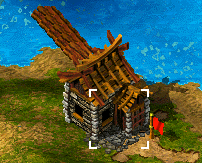 Off to new shores! The Settlers are
always ready to set off to discover new lands. If there is a shortage of space on the
island or you want to trade with a player on another island or even establish a second
colony, the answer lies no farther than your shipyard where you can have two different
types of ships built. Before you can have ships built in the shipyard though, you have to
decide on a good location near the coast for your shipyard. The ships are, of course, not
built in the shipyard but in the water.
Off to new shores! The Settlers are
always ready to set off to discover new lands. If there is a shortage of space on the
island or you want to trade with a player on another island or even establish a second
colony, the answer lies no farther than your shipyard where you can have two different
types of ships built. Before you can have ships built in the shipyard though, you have to
decide on a good location near the coast for your shipyard. The ships are, of course, not
built in the shipyard but in the water.
In order to set the building location for your ships, click
on the button "Set Place to Build".![]()
Now click with your left mouse button in the water NEAR THE COAST so that a dock appears extending from the shore out into the water. As soon as the dock is finished and the shipyard has a shipbuilder (who needs a hammer), shipbuilding can begin.
In order to transport soldiers, pioneers, geologists or thieves by sea, you need a transport ship. To begin building a transport ship, select the shipyard building. A menu will appear to the left in which you can commission the building of ships, provided that you've already set a place for your ships to be built. If you want to build a transport ship, you click on the button "Build Transport Ship".
![]()
So that you can get your soldiers, pioneers, geologists or thieves to leave firm ground and take their chances with sea sickness, scurvy and wet feet, you have to select your victims and move them onboard with a right mouse click on the deck of the ship. Transport ships and trade ships are moved in the same way as soldiers or geologists. First, you must select the ship and then right click on the location where you want the ship to go. This can be done either in the playing area or also in the overview map.
It is important to keep in mind that transport ships are used for conveying Settlers and trade ships are used solely for the transport of goods. The materials required for constructing transport ships vary from race to race.
Building Materials Necessary for Transport Ships:
| Romans | Egyptians | Asians | Amazons | ||||
| Wood | Iron | Wood | Iron | Wood | Iron | Wood | Iron |
| 4 | 1 | 7 | 0 | 5 | 0 | 4 | 1 |
In order to get builders on the new island, you first have to get your pioneers to bring some area there under your control. After they've done this, you can convert them back into normal Settlers. If you now see to having a trade ship supply the newly acquired area with the necessary tools and goods, your second colony will be off to a good start.
The transport ships of the different races are capable of transporting different number of Settlers:
Romans: 7 Settlers
Egyptians: 9 Settlers
Asians: 6 Settlers
Amazons: 8 Settlers
In order to be able to transport goods by sea or to carry out trade with another player on another island, you need a trade ship. Again, you first have to commission the building of a trade ship at the shipyard with this button:
![]()
The trade ships of the different races are capable of transporting different quantities of goods:
Romans: 3 piles each consisting of 8 units of
goods
Egyptians: 4 piles each consisting of 8 units of goods
Asians: 2 piles each consisting of 8 units of goods
Amazons: 3 piles each consisting of 8 units of goods
The ships of the different races also have different building requirements. The Asians are even capable of building their ships without using iron.
Building Materials Necessary for Trade Ships:
| Romans | Egyptians | Asians | Amazons | ||||
| Wood | Iron | Wood | Iron | Wood | Iron | Wood | Iron |
| 6 | 1 | 8 | 2 | 4 | 0 | 6 | 1 |
In order to transport goods to another island, you have to set the number of goods you wish to transport at the landing dock.
 The landing dock is the building
where you can choose the goods you want to transport to the location you desire. A list of
the goods that you can convey on your trade ship will appear in a menu when you select the
landing dock.
The landing dock is the building
where you can choose the goods you want to transport to the location you desire. A list of
the goods that you can convey on your trade ship will appear in a menu when you select the
landing dock.
 Simply click on the good that you wish to transport.
A red square will appear around the good that you've selected as shown in the picture on
the left. You can commission the transport of as many goods as you wish. You don't have to
limit yourself to the load capacity of your ship. If all of the goods can not be
transported at one time, the ship will automatically sail between the landing dock and the
destination you've chosen until all of the goods have been transported. The number under
each goods symbol shows how many of each good have currently been commissioned for
transport. These quantities can be changed at any time using the buttons displayed below.
Simply click on the good that you wish to transport.
A red square will appear around the good that you've selected as shown in the picture on
the left. You can commission the transport of as many goods as you wish. You don't have to
limit yourself to the load capacity of your ship. If all of the goods can not be
transported at one time, the ship will automatically sail between the landing dock and the
destination you've chosen until all of the goods have been transported. The number under
each goods symbol shows how many of each good have currently been commissioned for
transport. These quantities can be changed at any time using the buttons displayed below.
![]() From left to right, the function of the buttons are as follows:
From left to right, the function of the buttons are as follows:
- Transport unlimited quantities of the good chosen.
- Transport none of the goods chosen.
- Transport 8 more units of the good chosen.
- Transport 1 more unit of the good chosen.
- Transport 1 less unit of the good chosen.
- Transport 8 less units of the good chosen.
Before you can actually have any goods transported, you
must first build a dock so that the goods can be loaded on board ship. You do this in
about the same way that you do this for the dock near the shipyard. Click on the ship
button ![]() and then
right click in the water near the coast where you want the dock to be built. After the
dock has been finished, all that remains is to set waypoints and a final destination for
the goods you want to ship. This is done in the same way that you set waypoints and an end
destination for goods transported by land from the marketplace.
and then
right click in the water near the coast where you want the dock to be built. After the
dock has been finished, all that remains is to set waypoints and a final destination for
the goods you want to ship. This is done in the same way that you set waypoints and an end
destination for goods transported by land from the marketplace.
Now it's only a matter of getting the goods on board the transport ship. This is quite simple. The trade ship only has to be brought near the dock and must have no other order to fill. The trade ship will be loaded automatically and will continue to transport goods until the last unit has been delivered to its destination.
Some experienced Settler players have indicated that it isn't always a wise idea to build a dock too near the shipyard because a newly-built trade ship is automatically put into service of the nearby landing dock when you might have wanted to use the new trade ship for another landing dock.
A landing dock can coordinate the activities of several trade ships. This allows a more rapid execution of the goods transported. From each landing dock, it is only possible to set one trade route, however.
In order to establish a trade route by sea, it is necessary to set a starting point and an end point, just as with trade routes by land. The starting point of the route in this case is always the dock. The end point or destination is up to you. It must be somewhere near a coast and accessible to ships. Here, as with trade routes on land, it is entirely up to you whether the destination for your goods lies in your own territory, in the territory of an ally or even that of an enemy.
By clicking on the button "End of Route" ![]() , a window will appear asking
you to select a target or destination. You can scroll, if necessary, with your right mouse
button depressed to the location you wish. With a left mouse click you can then set your
destination. You can also set the end point of your trade route by left-clicking on the
desired location in the overview window. No matter which way you do this, a line of red
posts should appear linking the marketplace with the end point you've chosen. If not, try
again.
, a window will appear asking
you to select a target or destination. You can scroll, if necessary, with your right mouse
button depressed to the location you wish. With a left mouse click you can then set your
destination. You can also set the end point of your trade route by left-clicking on the
desired location in the overview window. No matter which way you do this, a line of red
posts should appear linking the marketplace with the end point you've chosen. If not, try
again.
There are a few rules concerning trade routes by sea which are intended to protect you from unpleasant surprises. Do not choose as a destination a coast surrounded by small islands. The goods could be unloaded onto one of these small islands where they remain useless to anyone. The trade route by sea should also be positioned in deep waters, avoiding any archipelagos of small islands.
![]() Of course, there can not always be open sea between your dock and
your destination. So that you can more precisely set the route of your trade ships, it may
be advantageous to set up to three waypoints. Setting waypoints for a trade route by sea
is the same as doing so for a trade route by land.
Of course, there can not always be open sea between your dock and
your destination. So that you can more precisely set the route of your trade ships, it may
be advantageous to set up to three waypoints. Setting waypoints for a trade route by sea
is the same as doing so for a trade route by land.
Normally, goods are unloaded automatically at the end point of the trade route you've chosen. Be careful that no tiny islands lies near your end point. Your goods could then be unloaded onto one of these small sandbanks where they are inaccessible to any Settlers. This not only applies to goods, but also for Settlers. They can also be stranded on these treacherous sandbanks.
In order to unload your Settlers from the transport shop, you first have to get your transport ship near land. Select the transport ship and send it to the location along the coast where you want it.
Now select the Settlers standing on board the transport ship. In the menu on your left, you can click on the word "Unload". Your Settlers will immediately disembark and await further orders from you.